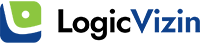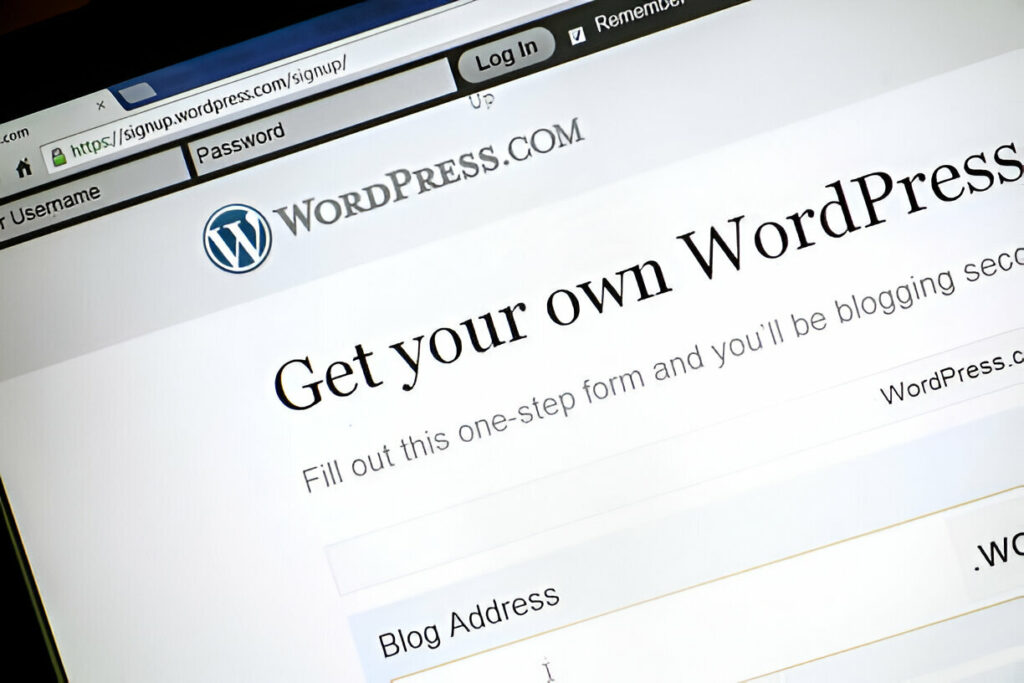
WordPress is the world’s most popular content management system (CMS), powering millions of websites globally. Whether you are building a personal blog, a business site, or an e-commerce platform, WordPress provides the tools and flexibility to create highly customized and feature-rich websites. In this blog, we’ll explore the basics of WordPress development, including themes, plugins, and best practices.
Why WordPress is a Great Choice for Website Development
WordPress is open-source, meaning it’s free to use and modify. It’s also highly customizable, which is one of the primary reasons it’s so popular among developers. With a large library of themes and plugins, WordPress allows developers to create websites with unique features and functionality quickly and efficiently. The platform’s user-friendly interface also makes it accessible to beginners, while advanced developers can take advantage of its flexibility to build complex sites.
Themes: The Heart of WordPress Design
A theme in WordPress controls the visual appearance of a website. There are thousands of free and premium themes available, but sometimes you need a custom design to match a brand’s unique identity. WordPress allows developers to create custom themes from scratch or modify existing ones. Customizing themes can involve editing CSS, HTML, and PHP files to tweak the layout, colors, typography, and more.
For those new to web design, WordPress offers an easy-to-use theme editor and live preview options. However, for a more personalized touch, developers can create child themes, which ensure that customizations aren’t lost when the main theme gets updated.
Plugins: Adding Functionality to Your Website
Plugins are one of the most powerful features of WordPress. They allow developers to add extra functionality to a site, such as contact forms, SEO tools, security features, e-commerce functionality, and more. WordPress has an extensive plugin library, with both free and paid options.
However, it’s important to choose plugins wisely. Too many plugins can slow down a website, and some may not be well-maintained, leading to potential security vulnerabilities. Developers can also build custom plugins for specific needs, ensuring maximum control over a website’s functionality.
Best Practices for WordPress Development
To ensure a smooth WordPress development process, developers should follow best practices. Regularly update themes, plugins, and WordPress itself to ensure security. Optimize images to speed up loading times and use caching mechanisms to improve website performance. Always back up your website, and ensure secure passwords and security plugins are in place.
Conclusion
WordPress development offers endless possibilities for creating customized, feature-rich websites. Whether you are a beginner or an experienced developer, WordPress provides the tools needed to bring any website idea to life. By understanding the fundamentals of themes, plugins, and best practices, developers can create efficient, user-friendly, and visually appealing websites that meet the needs of any client or project.
FAQs
1. What is WordPress development?
WordPress development involves creating, customizing, and maintaining websites using WordPress as the platform.
2. Why should I use WordPress for my website?
WordPress is user-friendly, customizable, and has a large community, making it a popular choice for building websites.
3. How can I improve my WordPress site’s performance?
Optimizing images, using caching, and minimizing HTTP requests are a few ways to improve performance.
4. Is WordPress secure?
WordPress itself is secure, but regular updates and good security practices are necessary to prevent hacking attempts.
5. What are plugins in WordPress?
Plugins are extensions that add features and functionality to a WordPress site, such as SEO tools or contact forms.